Web Shop
Your Tracking Link
 Tracking Template With Click Fraud Monitoring:
Tracking Template With Click Fraud Monitoring:
The placeholders in this link are replaced with values by Google when your ad is clicked. You do not need to modify this link.
Here's how to use this link with your Google ad:
- Create or edit an ad in your Google Ads account.
- Click the Ad URL options heading to expand the section if hidden.
-
Paste your tracking link from above into the Tracking template box (circled below).
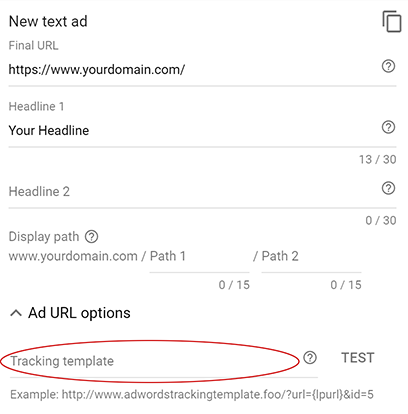
The URL of the landing page on your own site should remain in the Final URL box. Do not paste the tracking link in that box. - Save your ad.
Note: Google ads are always linked directly to your "Final URL", and not to the landing page URL you configured in Improvely. For the most accurate tracking, ensure auto-tagging is enabled in your Google Ads account.
 Tracking Template With Click Fraud Monitoring:
Tracking Template With Click Fraud Monitoring:
The placeholders in this link are replaced with values by Bing when your ad is clicked. You do not need to modify this link.
Here's how to use this link with your Bing Ads ad:
- Create or edit an ad in your Bing Ads account.
- Click the Ad URL options heading to expand the section if hidden.
-
Paste your tracking link from above into the Tracking template box (circled below).
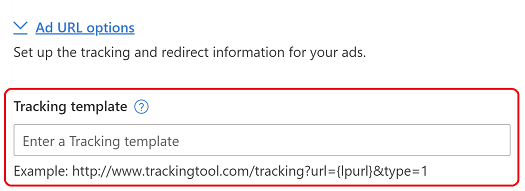
The URL of the landing page on your own site should remain in the Final URL box. Do not paste the tracking link in that box. - Save your ad.
Note: Bing ads are always linked directly to your "Final URL", and not to the landing page URL you configured in Improvely. For the most accurate Bing Ads tracking, please enable Auto-Tagging in your account settings.
Website URL Recommended
URL Parameters
Instructions:
Add tracking to your Meta (Facebook, Instagram or Threads) ad in one of two ways:
-
Copy the Website URL above and paste it into the Website URL box
(circled below) when you reach the Create New Ad screen.
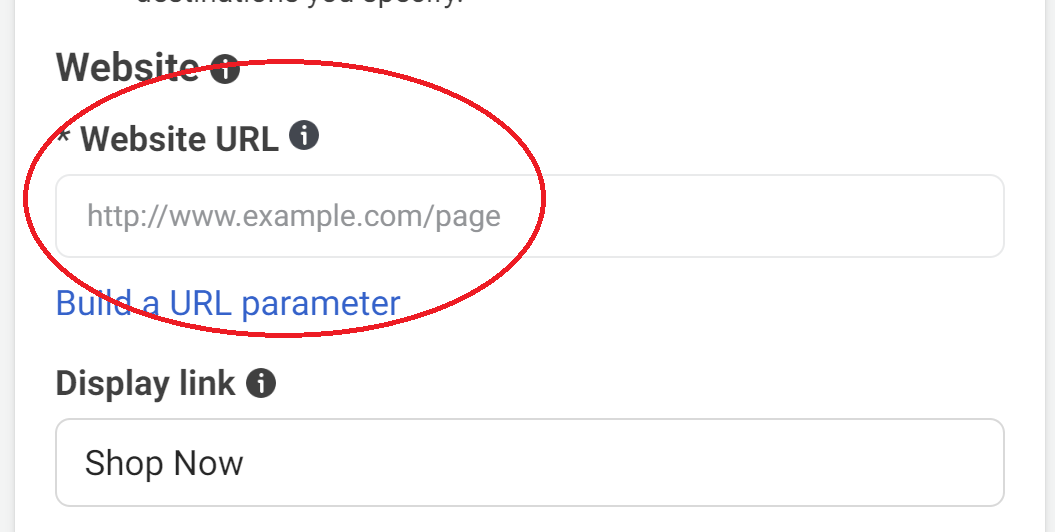
-
Or, if creating an ad with multiple links such as a catalog or carousel, copy the URL Parameters above and paste them in the URL Parameters box when you reach the Create New Ad screen. Meta will add this tracking information to the end of all links it creates for your ad.
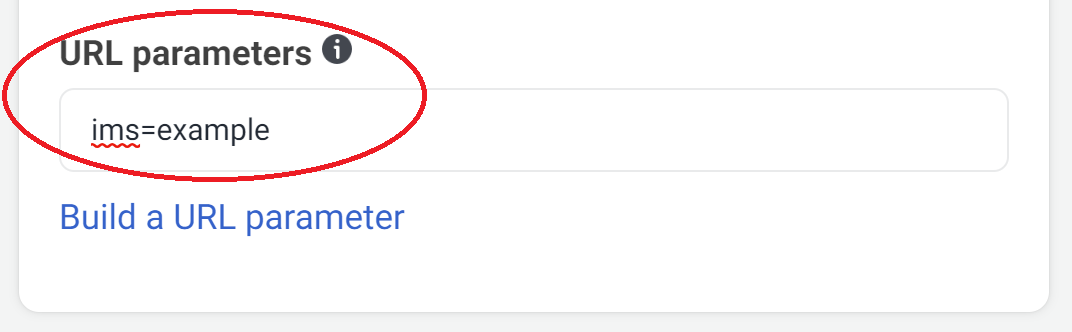
Tracking Link
Shortened Link
Instructions:
- Copy the link above.
- When you're asked what URL you want your ad to link to, use this link.
What do I do now?
A new link has been created for your ad.
Click one of the tabs on the left to see instructions for using this link
with your ad or promotion.
Create another tracking link for each of your ads.
Tip: If you're updating multiple ads with similar settings, you can click the Clone Link button above to create another link with the form already filled in.
 |
Copyright © 2026 Awio Web Services LLC Terms of Service · Knowledge Base · Contact Us |