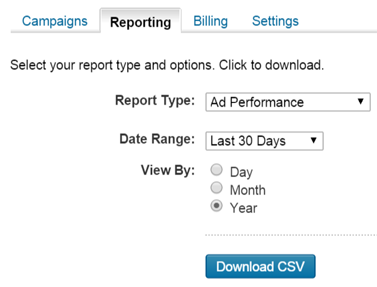This tool allows you to update the cost of tracking links in this project by uploading an ad report exported from your advertising account.
- Log in to your account
- Click on Ads or Ads & Extensions in the left menu
- Click on the Download Report button, or the menu then the Download link
- Ensure the Excel .csv format is selected
- Click the Download button
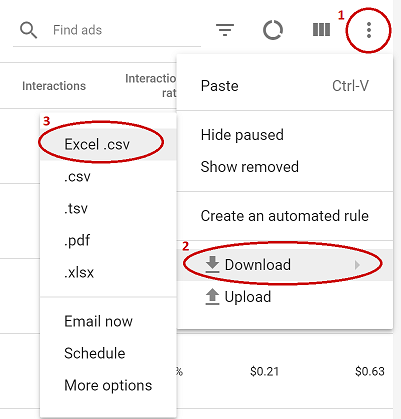
You can upload a .CSV spreadsheet file with the columns CLICK URL and AVG CPC to update the pay-per-click costs of your tracking links in bulk. If you have an existing spreadsheet with tracking links in one column, and cost per click in another, you can rename those columns to CLICK URL and AVG CPC before uploading it here. Or, click here to download a blank template to create your own spreadsheet.
- Log in to your account
- Click on the Ads & extensions tab
- Click on the Download button
- Ensure the .csv format is selected
- Click the Download button
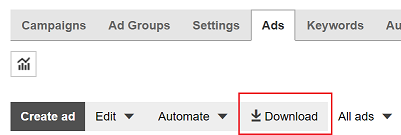
- Log in to your LinkedIn Ads Campaign Manager
- Click on Reporting at the top of the page
- Choose Ad Performance from the dropdown box
- Select the date range you want to export
- Choose View by Year
- Click the the Download CSV button